Tripperhead's Somewhat Helpful Guide to: Non-Chinese Mainland Travel Permit
Tripperhead Gazette
Update August 27th: Added a how-to for the first time through China immigration! Lo Wu version only. Added to the end of the guide.
Update August 20th: Some handy tips about the process of using the card, thanks to Dip in the comments. Added to end of guide.
Update August 20th: One APEC Card holder told can still use either APEC or Travel Permit, just remember to enter and exit on the same card.
Update August 15th: Due to a backlog in production, people who applied in July are finding their cards are not ready on the due date. CTS are advising some customers to wait for a phone call before coming in (after arriving on the due date).
This card will allow holders to access immigration e-channels at China immigration
APEC Card holders:
Day 1 opening: APEC Card holders cannot apply.
Day 1 mid-morning: APEC Card holders can apply, but will lose the visa access.
Day 50: See above.
Menu:
1. Access To Information form
2-5. CTS Application
7. Photos
9. Fingerprint registration process at Luo Hu
Ok, let’s start with the basics:
• Are you a Hong Kong Permanent Resident? Have you lived here 7+ years, and got your shiny HKID PR card? If not, this guide is not for you.
• Are you able to get a Hong Kong passport? Whether by birth, parents etc? If so, this guide is not for you. You’ll need a Home Permit (no guide available).
• Note: People of Chinese ethnicity can apply, so long as they are not of Chinese nationality (including Hong Kong).
• Persons of all ages can apply, though there is extra paperwork involved for under 11s (not in the guide).
1. Right, so you’ve ticked the basic boxes; non-Chinese by nationality, permanent Hong Kong resident. Before you go sign up online, I STRONGLY suggest you apply for your “Access to Information” form from the Immigration Department first. This is necessary.
Click the pic to get the link! 👇
The Access To Information form will come by registered post, so you need to put an address you’ll be at during working hours, otherwise you’ll need to go collect it from the post office two days later. See “Correspondence address” section below.
Within a day you will receive email confirmation from Immigration of your Access To Information application, with a refence number and a link to check status online. That status checker does not work, so don’t waste your time. Around 7 days to receive the letter in the post.
Mine took exactly 7 days from application to arrival.
2. Next, head to the CTS website and click on “Appointment Application”.
3. Agree to the terms and conditions, and you get to this landing page. Click the boxes, pull down the “First Time Application” option, enter email address and click “verify”, wait for the verification code to arrive in your inbox, enter it and then on to the next page.
4. Ok, now you’re into the nitty gritty of the pre-application. Enter your details.
Any area shaded in red, I did NOT fill in. I was still pre-approved. Fill in what you can.
Don’t skip the above section if you have a current China Visa. Important.
Don’t forget to upload your HKID and passport! Also don’t forget to hit “上傳 Upload” once you select your files. I did, and it makes you go back and click it. Silly me.
Update July 26th: The upload photos section has been removed.
5. Pre-approval is now automatic, so this section is now redundant.
Click your way through to the end, then sit back and wait for a series of emails. Firstly will be confirmation that the application has been received.
After a no-fixed-time wait (it was one day for me, four days for a friend) you will get your confirmation of pre-approval, and a link to book an appointment.
6. Next is booking that CTS appointment. Click the link in the email, and you’ll end up here.
After clicking through, you’ll be given the option of various centers and their first available appointment date.
Just remember to leave a week for your Access to Information form to arrive. Then it’s sit back and wait for the appointment!
NOTE: If you can’t make your appointment; DO NOT HIT “CANCEL”. Use the “Amend” button. If you hit “Cancel”, you will lose your pre-application.
You will need to start Point 2 again.
7. Photos: A China-style passport photo is required. If you decide to get one from a photo store, be sure to have a CTS Barcode on them. Otherwise, you can arrive early at your appointment and use the CTS photobooths for $50. I had to do that as my Fotomax photos did not have the barcode.
• Personally, I’d just go the CTS photobooth route. Fotomax was $260 with an hour wait for useless photos, CTS $50 and done in 5 minutes. And they are immediately approved. But you’ll need cash for CTS photos, no e-payment available.
8. CTS Appointment: (note, my appointment was at Mongkok, so the process may be a little different than other centers).
First, approach the Inquiry Desk (lanes 1 and 2). If all your paperwork is in order and photos are good, you will get a queue number. If you want to make sure you have all the details, here is exactly what you need.
• Access to Information form received by post from ImmiD
• Passport
• HKID
• Photos
They require photocopies of some documents, but I’m not exactly sure which ones (I didn’t have them). They will charge an extra $6 if you don’t. Also include a photocopy of the passport cover if you’re bringing your own copies along. All documents are returned to you at the end of the interview.
When your number is called, head to the allotted lane (in Mongkok it’s either 17 or 18), hand over your documents. The process takes less than ten minutes, and if everything is okay, time to pay the $260 visa cost. Payment options:
Once done, you receive a form telling you your application number, and to come back in around 4 weeks to collect. Collection is in person at CTS.
Then you can leave and do a quick interview with TVB.
Updates are rolling in about using the card in real life, like this one:
9. Via the X tip line (ie, X DM), how-to go through immigration for the first time using the card.
At Lo Wu/Luo Hu, the e-channel enrollment centre is after immigration, just on the left as you come out of the customs inspection. So you need to line up in the foreigners line one more time. You go up one floor and follow the signs to the office, press the button on the machine to get a ticket and wait your turn. The office is open 0800-1800 (seemingly daily). It took about 5 minutes including waiting time. The officer just needed to scan my thumbs and discuss with his colleagues how to enter my name in the system (it was too long).
If you have any corrections, updates, or extra information you would like added, let me know in the comments!
The End














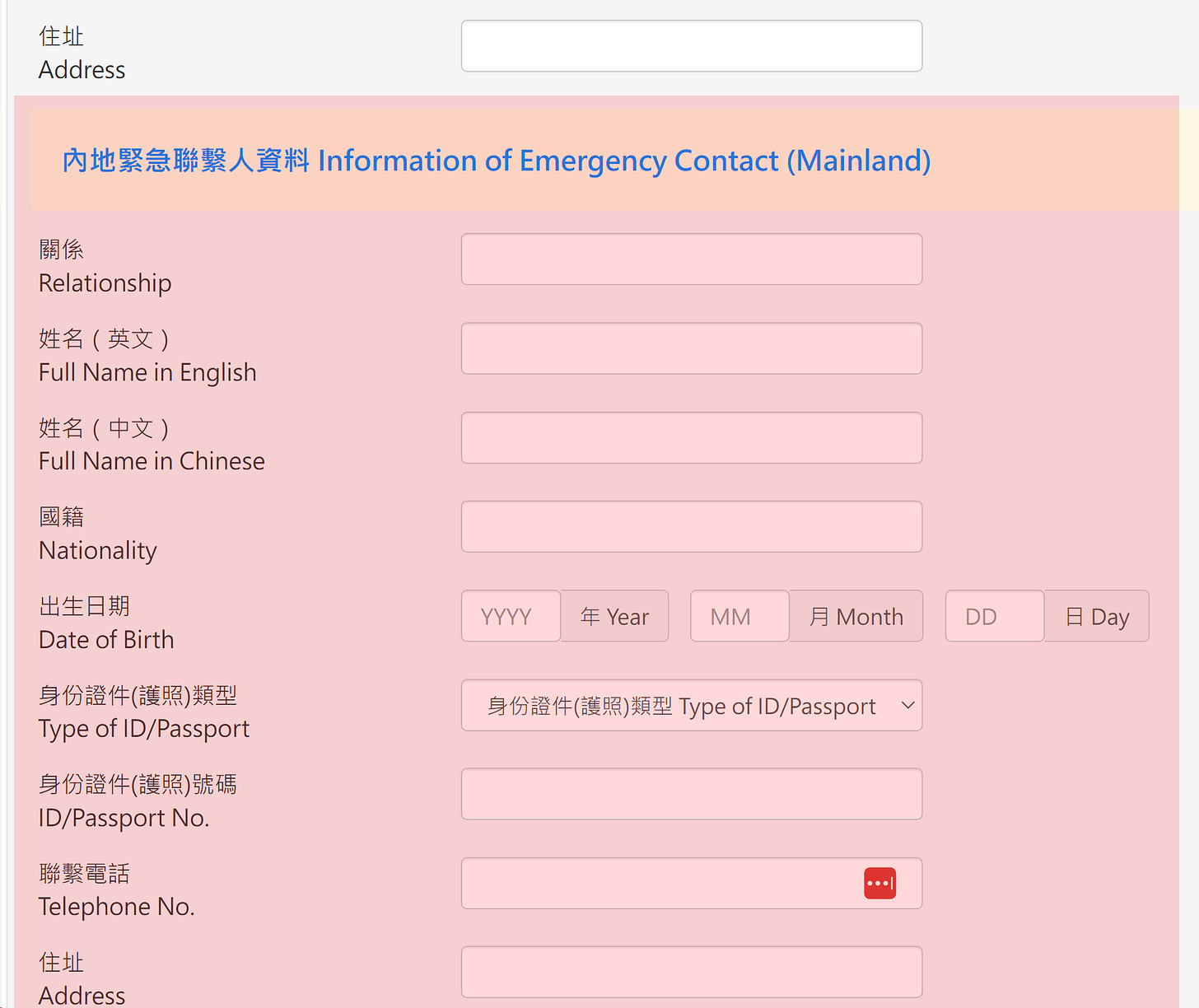





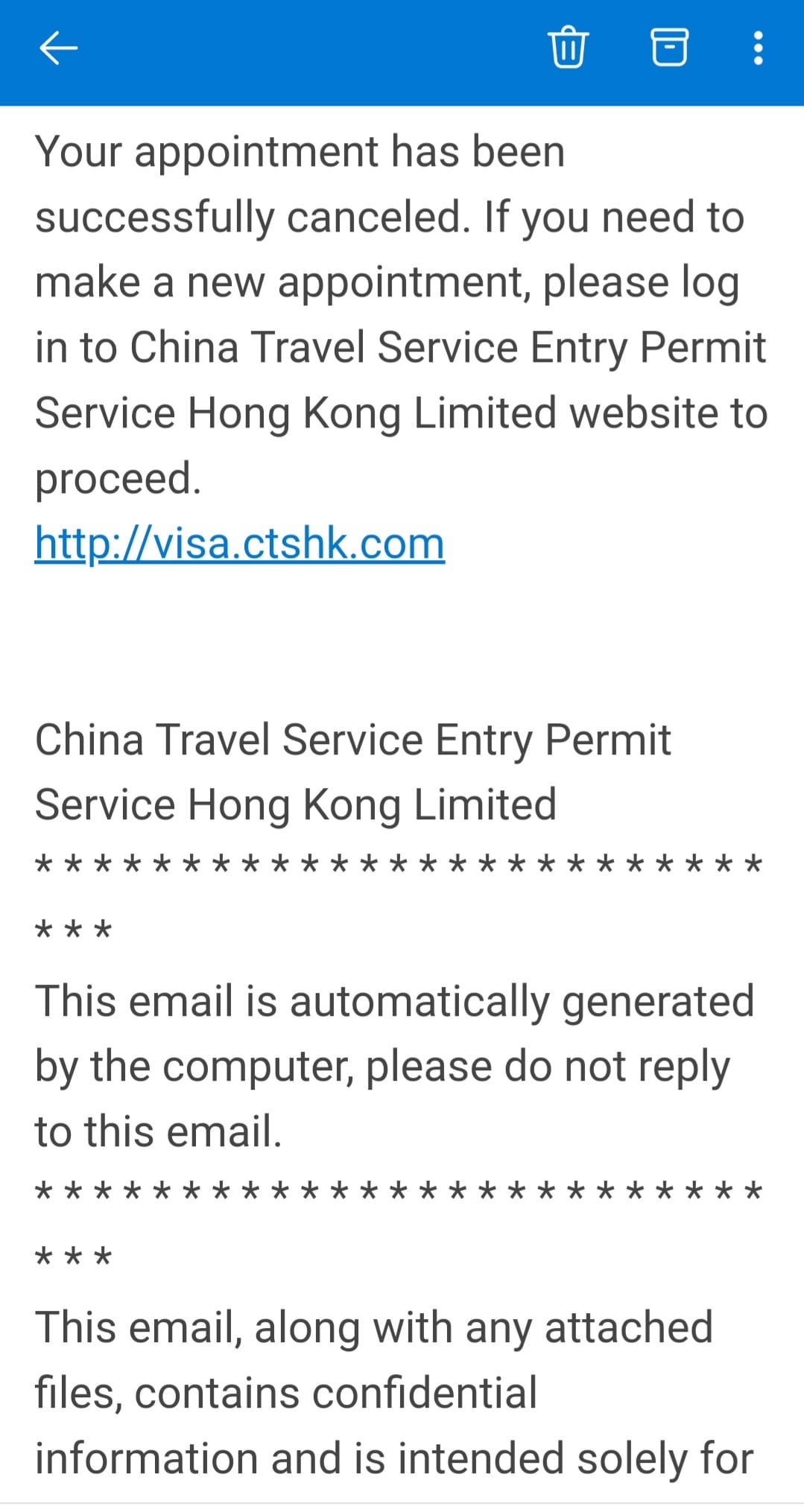











thanks Aaron as always. well on your way to a golden bahunia. needs a new section on finger print collection for automatic e channels. Once you cross border, find the e-channels enrollment desk after clearing china customs. (this doesn't exist in west Kowloon station). enroll the fingerprints. they might need to call a supervisor if they aren't familiar with your card. after enrollment you can exit mainland via automatic gates. but you need to enter via manual gates for a second time using foreinger lane to give one more sample). after that the automatic gates will work for mainland entry on your third visit.
Note for anyone applying at the Kowloon West Service Centre. The address is listed as 20/F, 22/F, K83 Tai Lin Pai Road Kwai Chung. Unhelpfully all the signage before you get to the floor is in Chinese only. You want to go to the 20/F to check in.